Infrared Thermometer Instruction Manual⁚ A Comprehensive Guide
This guide provides comprehensive instructions for using your infrared thermometer. Learn about its features, functions, specifications, and safety precautions. Discover how it works, how to operate it accurately, and how to troubleshoot any common issues that may arise during use.
Infrared thermometers are non-contact devices used to measure the surface temperature of objects. They work by detecting the infrared energy emitted by the object. These thermometers are widely used in various applications due to their speed, convenience, and safety. They eliminate the need for physical contact, making them ideal for measuring hot, hazardous, or hard-to-reach surfaces.
This instruction manual provides a comprehensive guide to understanding and using your infrared thermometer effectively. It covers key aspects such as how these thermometers function, their essential features, and step-by-step instructions for accurate temperature measurements. Additionally, it includes important safety guidelines, maintenance tips, and troubleshooting solutions to ensure optimal performance and longevity of your device.
Whether you are a professional using it for industrial purposes or an individual using it at home, this manual aims to equip you with the knowledge necessary to operate the infrared thermometer safely and efficiently. Understanding the principles and proper usage of these devices will enhance your ability to obtain reliable temperature readings across diverse applications.

Understanding the Basics of Infrared Thermometers
This section delves into the fundamental principles of infrared thermometers. Explore how these devices measure temperature without contact. Learn about the science behind infrared energy detection. Grasp the core functions that enable accurate readings for various applications.
How Infrared Thermometers Work⁚ The Science Behind the Measurement
Infrared thermometers operate by detecting infrared radiation emitted by objects. All objects above absolute zero emit this energy, with the amount increasing with temperature.
The thermometer’s optics focus this infrared energy onto a detector. This detector measures the intensity of the incoming radiation. The device’s internal circuitry converts this measurement into an electrical signal.
This signal is then processed using a pre-programmed algorithm. This algorithm accounts for factors like emissivity, which is a material’s ability to emit infrared radiation.
The processed signal is then translated into a temperature reading. This reading is displayed on the thermometer’s screen, providing a non-contact temperature measurement.
Some thermometers use a laser to assist with aiming, but the laser does not contribute to the temperature measurement itself. The accuracy of the measurement depends on factors like the thermometer’s calibration and the target’s emissivity.
Understanding these principles helps ensure accurate and reliable temperature readings.
Key Features and Functions Explained
Infrared thermometers come equipped with various features to enhance usability and accuracy. A primary feature is the non-contact measurement capability, allowing users to measure temperature from a distance, ensuring safety and hygiene.
Many models include a laser pointer for precise aiming, although the laser does not affect the temperature reading itself. Adjustable emissivity settings are crucial for accurate measurements on different materials, as each material emits infrared radiation differently.
The distance-to-spot ratio indicates the area being measured at a given distance; a higher ratio allows for measurements from farther away while maintaining accuracy. Some thermometers offer a wide temperature range, suitable for diverse applications.
Additional functions may include maximum, minimum, and average temperature readings, as well as high and low temperature alarms. Data hold functions freeze the display for easy recording.
Backlit displays improve visibility in low-light conditions. Auto-power off features conserve battery life. Understanding these features optimizes the thermometer’s performance for specific tasks.
Operating Your Infrared Thermometer
Learn the proper operation for infrared thermometers. This includes step-by-step instructions for accurate temperature measurement, adjusting emissivity settings for various materials, and understanding the crucial distance-to-spot ratio to ensure precise readings every time.
Step-by-Step Instructions for Accurate Temperature Measurement
To ensure accurate temperature measurement using your infrared thermometer, begin by inserting batteries correctly, paying attention to polarities. Remove any batteries if the thermometer will be unused for over a month. Then, power on the device using the measurement trigger, which also serves as the power button.
Before measuring, ensure the forehead is free from hair, sweat, or dirt. Also, make sure the infrared sensor is clean. For consistency, keep both the user and thermometer in the same room with stable airflow and a temperature between 50°F and 104°F (10°C to 40°C). Position the thermometer 1.2 to 2.0 inches (3.05-5;08 cm) from the forehead.
Press the measurement trigger to take a reading. The temperature will display quickly on the digital screen. Note the reading and any indicator lights, such as green for normal, orange for elevated, or red for high temperature. Remember to account for individual temperature variations; knowing a person’s normal temperature is critical for accurate fever diagnosis.
Adjusting Emissivity Settings for Different Materials
Emissivity is a crucial factor in accurate infrared temperature measurement, as it represents a material’s ability to emit infrared radiation. Different materials have different emissivity values, ranging from 0.10 to 1.00. Most infrared thermometers allow you to adjust the emissivity setting to match the material being measured.
To adjust the emissivity, consult your thermometer’s manual for specific instructions. Typically, you will need to access a settings menu and use buttons to increase or decrease the emissivity value. For example, the Klein Tools IR10 allows emissivity adjustments from 0.10 to 1.00. Shiny surfaces like polished metals have low emissivity, while matte surfaces like painted walls have high emissivity.
Using an incorrect emissivity setting can lead to inaccurate readings. If you are unsure of a material’s emissivity, you can often find this information online or in reference tables. Some advanced thermometers also have preset emissivity values for common materials; Always double-check and adjust the setting for the best accuracy.
Understanding Distance-to-Spot Ratio
The distance-to-spot ratio (D⁚S) is a critical specification of infrared thermometers that defines the relationship between the measurement distance and the size of the area being measured. For example, a 12⁚1 D⁚S ratio means that at a distance of 12 inches, the thermometer measures the average temperature of a 1-inch diameter spot.
Understanding this ratio is crucial for accurate readings. Measuring too far away from the target object can lead to the thermometer averaging the temperature of the target with surrounding objects, resulting in inaccurate data. Conversely, measuring too close might not be a problem unless the target area is smaller than the spot size at that distance.
Different infrared thermometers have different D⁚S ratios. The Digi-Sense model 20250-05, for instance, features a 12⁚1 ratio. Always maintain a distance that ensures the target area fills the spot size indicated by the D⁚S ratio. Consulting your user manual is essential for determining the optimal measurement distance for your specific thermometer model and application.

Safety Information and Precautions
Prioritize safety when using infrared thermometers. Avoid pointing the laser at eyes. Follow cleaning guidelines to prevent damage. Be aware of warnings related to specific models and age restrictions for safe and effective usage;
Important Warnings for Safe Usage
Laser Safety⁚ Never point the laser beam directly into anyone’s eyes, as this can cause serious eye damage. The laser is intended for aiming purposes only and should be used with caution.
Age Restrictions⁚ This thermometer is not intended for use on children under 2 years of age. Keep the thermometer out of reach of children under 12 years of age to prevent misuse or injury.
Immersion Hazard⁚ Do not immerse the thermometer in water or any other liquid, as it is not waterproof. This can damage the internal components and lead to inaccurate readings or malfunction.
Medical Advice⁚ This thermometer is a tool for taking temperature readings and not for medical advice. Readings should always be confirmed by a medical professional, especially in cases of fever or other health concerns.
Environmental Conditions⁚ Avoid using the thermometer in extreme temperatures or humidity levels, as this can affect its accuracy. Allow the thermometer to acclimatize to the room temperature before use to ensure reliable measurements.
Cleaning and Maintenance Guidelines
Regular Cleaning⁚ To maintain accuracy and hygiene, clean the thermometer regularly. Use a soft, slightly damp cloth to wipe the outer surfaces. Avoid using abrasive cleaners or solvents that could damage the device.
Lens Care⁚ The infrared lens is a critical component. Ensure it remains clean and free from scratches. Gently wipe the lens with a clean, dry cloth or lens cleaning tissue.
Battery Maintenance⁚ If the thermometer will not be used for an extended period, remove the batteries to prevent corrosion and damage. Replace batteries as needed, following the correct polarity.
Storage⁚ Store the thermometer in a cool, dry place away from direct sunlight and extreme temperatures. Use the provided case or pouch to protect it from dust and physical damage.
Calibration⁚ While most infrared thermometers are calibrated at the factory, periodic checks may be necessary. Follow the manufacturer’s recommendations for calibration or contact a qualified technician.
Disinfection⁚ To disinfect, wipe the thermometer with a cloth lightly dampened with isopropyl alcohol. Ensure no liquid enters the device. Allow to air dry completely before use.
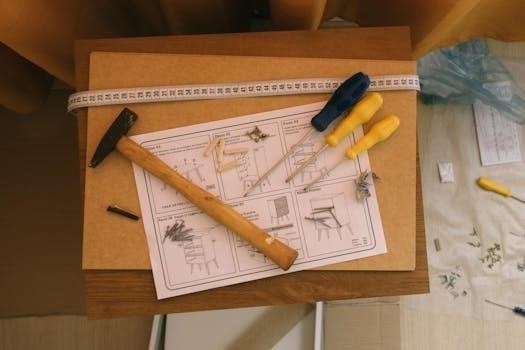
Troubleshooting Common Issues
Experiencing inaccurate readings? This section offers solutions for common malfunctions. Learn to diagnose and resolve issues like low battery, incorrect settings, or sensor problems to ensure accurate temperature measurements every time.
Solutions for Inaccurate Readings or Malfunctions
If your infrared thermometer displays inaccurate readings, several factors could be the cause. First, ensure the batteries are fresh and correctly installed, as low battery power can lead to errors. Next, verify that the thermometer is within its specified operating temperature range, as extreme temperatures can affect accuracy.
Also, check the emissivity setting; adjusting it according to the material being measured is crucial for precise results. Clean the lens with a soft, dry cloth to remove any dust or debris that might obstruct the sensor. If the issue persists, consider the distance-to-spot ratio and maintain the appropriate distance from the target.
Malfunctions can sometimes occur due to internal damage or component failure. Inspect the device for any visible signs of damage. If the thermometer consistently provides erroneous readings despite these troubleshooting steps, contact the manufacturer for assistance or consider replacing the unit. Regularly calibrating the device, if possible, can also help maintain accuracy.
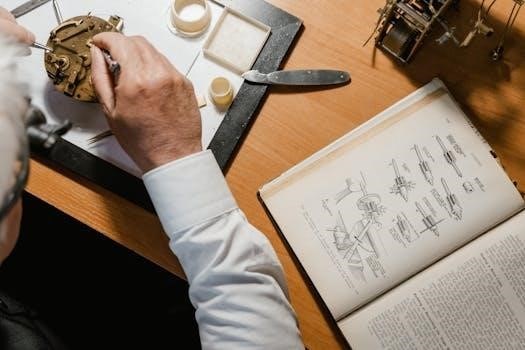
Specifications and Technical Details
This section provides detailed specifications of the infrared thermometer. It contains information on temperature range, accuracy, resolution, response time, and emissivity settings. You can also find the distance-to-spot ratio, battery life, and operating conditions.
Understanding Temperature Range and Accuracy
The temperature range specifies the minimum and maximum temperatures that the infrared thermometer can accurately measure. Typically, this range is wide, from -30°C to 500°C (-22°F to 932°F), or even up to 650°C (1202°F) in some models. Accuracy, on the other hand, indicates how close the thermometer’s reading is to the actual temperature of the object.
Accuracy is often expressed as ± a certain degree Celsius or Fahrenheit, or as a percentage of the reading. For example, accuracy might be ±1.5°C or ±1.5% of the reading, whichever is greater. It is important to note that accuracy can be affected by factors such as ambient temperature, emissivity settings, and the distance-to-spot ratio.
To ensure accurate measurements, always operate the thermometer within its specified temperature range and adhere to the recommended guidelines for emissivity and distance. Calibration geometry, with a controlled ambient temperature (e.g., 23°C ± 2°C), is also critical for optimal accuracy.
